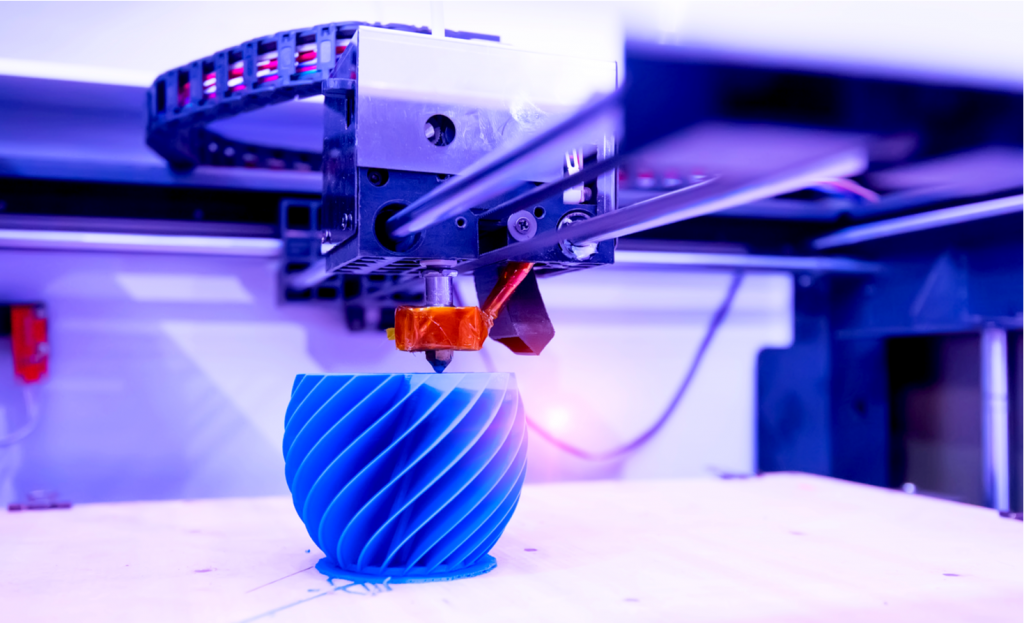How long does it take to 3D Print? Get Your Prints Faster
3D printing technology has gained immense popularity recently, and it’s not hard to see why. This technology has enabled us to create and bring complex designs to life. However, one question that often arises is, How long does it take to 3D print?” The answer to this question depends on various factors, including the complexity of the design, the type of printer used, and the materials used. This article will explore these factors and provide a comprehensive answer to this question.
Factors Affecting 3D Printing Time
3D printing has revolutionized the manufacturing industry by offering a faster, more efficient way to produce complex designs. However, the time it takes to complete a 3D print can vary significantly, depending on various factors. This article will explore the factors affecting 3D printing time and provide insights into optimizing the printing process.
Understanding 3D Printing
Before we delve into the factors that can affect 3D printing time, it is essential to understand how the printing process works. 3D printing creates a physical object from a digital model by adding material layer by layer. The digital model is created using computer-aided design (CAD) software. The printing process involves slicing the digital model into thin layers and then printing each layer until the complete object is created.
Factors Affecting 3D Printing Time
- Object size and complexity The size and complexity of the printed object are the primary factors determining the printing time. Larger and more complex things require more layers and more time to print. On the other hand, small and simple objects can be printed in a matter of minutes.
- Layer Height The layer height or thickness is another factor that affects the printing time. Thicker layers can reduce the printing time, but they also affect the quality of the object. Thicker layers produce better-quality objects, but they also increase the printing time.
- Printing Speed The printing speed also affects the printing time. Faster printing speeds can reduce the printing time, but they also affect the quality of the object. Slower printing speeds produce better-quality objects but also increase the printing time.
- Infill Density Infill density refers to the amount of material inside the printed object. Higher infill densities require more time to print, but they also produce more robust and durable things.
- Material Type Different materials have different printing times. Some fabrics require higher temperatures, which can increase the printing time. The type of material being used can also affect the quality of the object and the printing time.
- Printer Type and Settings Different printers have different settings that can affect the printing time. The printer settings, such as temperature, speed, and infill density, can be adjusted to optimize the printing time.
- Environmental Factors Environmental factors, such as temperature and humidity, can also affect the printing time. High temperatures and humidity can cause the printed object to warp, increasing the printing time.
Optimizing 3D printing time
- Use smaller layer heights. Using smaller layer heights can improve the quality of the printed object and reduce the printing time.
- Adjusting Printing Speed and Infill Density Adjusting the printing speed and infill density can optimize the printing time while maintaining the quality of the printed object.
- Use the Right Material Using a suitable material for the printed object can reduce the printing time and improve the quality of the printed thing.
- Maintaining regular printer maintenance can help optimize the printing time and ensure the printer functions correctly.
Tips to Reduce Printing Time
Printing documents can be a time-consuming task that affects the productivity of many individuals and organizations. Fortunately, several tips can help you reduce printing time while maintaining the quality of your prints. This article will provide practical advice to help you save time when printing your documents.
Print in Draft Mode
Printing in draft mode is a great way to reduce printing time. This mode prints documents with less ink, resulting in faster printing times. While the print quality may be lower than in other modes, this mode is ideal for printing documents for internal use only, such as draughts or reference materials.
Use the Right Paper
Choosing the right paper can also reduce printing time. Use a form that is compatible with your printer and has a lower weight. Lighter paper typically runs through printers faster than heavier paper, saving you time when printing large documents.
Print Double-Sided
Printing double-sided is another excellent way to reduce printing time. Double-sided printing automatically prints on both sides of a page, reducing the number of pages that need to be published. This saves time and reduces paper usage, which is excellent for the environment.
Print in batches
Printing in batches is a great way to reduce printing time, especially if you must print many documents. Printing in batches allows you to print multiple copies simultaneously, reducing the time it takes to print each document individually.
Use Print Preview
Print preview allows you to preview a document before printing it. This feature can help you identify any errors or formatting issues before printing the document, reducing the time it takes to reprint it.
Use print management software
Print management software can help you manage your printing tasks more efficiently. These software solutions allow you to manage print jobs, track usage, and optimize printing processes, reducing printing time and costs.
Update your printer drivers
Updating your printer drivers can also help you reduce printing time. Printer drivers are software that allows your computer to communicate with your printer. Updating your printer drivers can improve your printer’s performance, resulting in faster printing times.
Clean your printer
Regularly cleaning your printer can also help you reduce printing time. Over time, dust and debris can accumulate inside your printer, slowing down its performance. Cleaning your printer can help it run more efficiently, reducing printing time and improving print quality.
Use a faster printer
If you frequently print large volumes of documents, upgrading to a faster printer can help you save time. Faster printers can print copies faster, reducing printing time and improving productivity.
Print in Black and White
Printing in black and white is also a great way to reduce printing time. Color printing takes longer than black-and-white printing, so if you do not need to print in color, consider printing in black and white to save time.
Conclusion
In conclusion, the time it takes to 3D print depends on various factors, including design complexity, printer type, materials used, printing resolution, and printer settings. Small objects can take 30 minutes to two hours to print, medium-sized entities can take two to six hours to print, and large objects can take 12 to 48 hours to print. You can significantly reduce printing time using a high-resolution printer, a low layer height, and printing in multiple parts.
READ MORE STORIES: Visit here
FAQs
Can I speed up the 3D printing process?
Several ways to speed up 3D printing include using a high-resolution printer, a low layer height, and printing in multiple parts.
How can I estimate the printing time for my design?
Most 3D printing software programs have built-in tools that allow you to estimate the printing time for your design. You can also use online calculators or consult with your printer manufacturer.
Does the type of material used affect the printing time?
Yes, the type of material used in 3D printing can affect the printing time. Some materials take longer to print than others.
Can I print multiple objects at once to save time?
Yes, most 3D printers allow you to print multiple objects simultaneously, saving time. However, this may also affect the quality of the prints.
How can I optimize my printer settings to reduce printing time?
You can optimize your printer settings by adjusting the layer height, printing speed, and infill density. However, finding the right balance between printing time and print quality is essential.